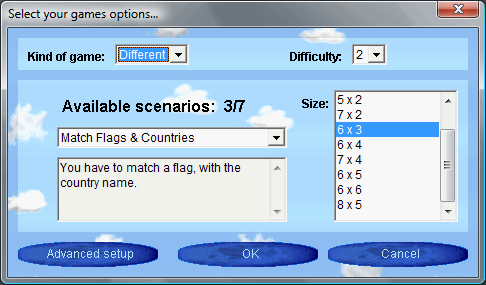Help manuals
Easy MEMOry: User manual [Last update on January, 2011 ]
1. Presentation
Find pairs, or groups of three or more identical cards (picture cards and/or sound cards). Play alone, with friends or even your youngest kids. Play with animal cards, large Disney cards or lots of other cards. Improve your memory by playing with your favorite friends and pictures. For ages 3 to 103.
The author of the game has created the game add-on that comes with the game, as well as the first add-ons on the website. You can send us your own game add-on by email. After checks, it will be added onto the Easy MEMOry website. (Refer to How to add game sets of pictures and Author, Authors and Distribution)
2. How to play
2.1. Alone
In order for you to understand the game, you will initially play with the default number of cards. All you have to do is to choose New in the Game menu. (You can also use the key CTRL-N).
Turn the card over by clicking on the back of the cards, memorize the picture and do the same with another card. If you are lucky, the two cards could be identical and the picture will remain visible. When this happens, you have completed your first pair.
If the cards aren't identical, click on a third one. The first 2 cards are turned back over and are hidden again. The third one is turned over so that you'll see the card face. Memorize the location of the picture and try to remember where the other card was so that you can complete the pair by returning to this first one.
If not, try again until you succeed in getting your first pair.
When you have your first pair, try to match more pairs of cards as you turn over each new card.
Continue this process until you match all card pairs.
At the end of the round, your score will be displayed. (look at the Score section for more details)
You have just finished your first game. Try again with different options for a more interesting game. For example, you can change the number of cards (menu Options / Size)
Options can only be in between games. If you have had enough (is this really possible?) then you can stop your game definitively with the Stop the game item of the Game menu.
2.2. With friends
For the first game, begin in solo mode so that you can familiarize yourself with the game. The next thing you can do is to play with more people (see menu Options / Players to change the number and the type of players). You can play against your friends or against the computer at different difficulty levels.
In a multi-player game, the first player is chosen at random. He appears with a red color. Look carefully at the name of the first player. The next player will be the player on the right of the screen, and so on.
Each player turns over two cards. If they are identical he plays again, if not it's the next player turn.
The winner is the player who finds the most pairs.
2.3. End of games
The game ends when you succeed finding all pairs (or groups of cars). Then score is computed and recorded. If you play online or with Easy MEMOry Pro, your game is not completely end. Some plugins could be added by addons author:
- Image : this plugin display a big picture at the end of the game with a blinking text (optional). If you click on the picture all cards of the previous game are displayed.
- Solution : only available if you play in mode 'different' when you try to match different cards of a same group, as an english word and its french translation. This plugin display all links between the cards you played during the game.
- Slideshow: this plugin displayed all the cards of the previous game with special effect between each one.
3. The options
Remember that the options can only be changed when you have finished playing the current game. If you are finished playing you can quit the game with the Stop the game item of the Game menu.
By default, Easy MEMOry comes with pre-set option values. You can change these by using the Options menu or using the parameter file (cf Advanced Manual)
3.1 Players
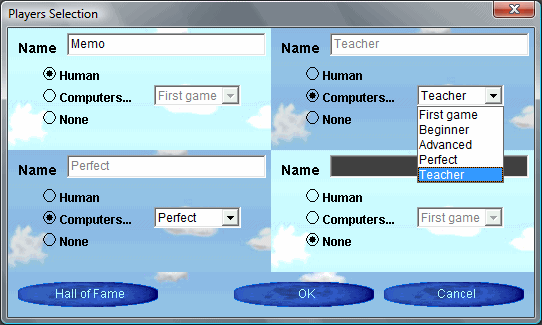
Choose Options / Players in the menu. The following dialog box appears :
You can play alone or with other players. For each player you have to choose if it is a human player (a friend of yours, your kids...) or if it is a computer player.
For a human player just select the Human item and type his name.
For a computer player you have to choose its level :
- Teacher: A good challenger to improve your memory. This player can play with only one human player at a time, and adapt its level to the opponent. In some case, it can even help the player. (only available in shareware release)
- Perfect: This player has an almost perfect memory. There is one small fault and once you find this, you can beat the computer and win the game. (you must play with more than 10 cards)
- Advanced: This player has a good memory (but not perfect) and has a clever way of playing. It is difficult to beat, even for a good human player.
- Beginner: A moderately impressive memory, with a simplistic way of playing.
- First game: A very bad memory! Just play against it for your first games when you're trying to get acquainted with the software.
In the boxes where there is no player select None. A None selection can be made in any of the 4 player boxes and in any order. (eg Player 1 can be a None player. Player 2 an Advanced player. Player 3 a None player and Player 4 a Human player.)
In multi-player mode the winner is the player who finds the highest number of pairs.
Between each round, look carefully at the player name in red and give him the mouse. The red color indicates that it is this player's turn.
3.2. Vanish
(only available in the shareware release)
In vanish mode, the pairs disappear when you find them, or when you complete a group of cards. This is easier than seeing the backside of back cards.
With the first item in the Vanish sub menu, you can select if Easy MEMOry must use the vanish mode.
At the end of the game, even if you stop the game before the end, you can hide (Options/Vanish/Hide all cards) or display (Options/Vanish/Display all cards) all correct pairs (or groups).
3.3. General optionsUpdate
Choose Options / Options... in the menu. The following dialog box appears :
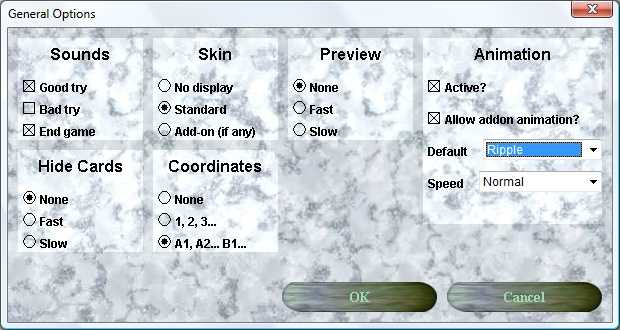
Look at the dialog box to select your preferred Sounds, Background, Preview and Blink options.
3.3.1. Sound
There are three kinds of sounds:
- Good try: you will hear it each time you succeed in getting a group of identical cards.
- Bad try: you will hear it each time you complete a group with non identical cards.
- End game: you will hear it when you have found all groups of identical cards.
You can choose what sounds you want to hear by checking and unchecking items of the Sounds box. For example if you wish to hear nothing when you make a mistake, uncheck the Bad try item in the Sounds box.
3.3.2. Skin
Easy MEMOry comes with its own standard wood effect skin (background texture and buttons). All your games are displayed on it. Some game add-ons come with their own different skins which automatically replace the default skin.
Selecting one of the following options can change the skin setup:
- No display : If you want to play with a grey background (without a picture and with classic buttons)
- Standard : If you want to play with the default Easy MEMOry skin and buttons, selecting Standard will override any existing skin.
- Set (if any): If you want to play with the specific skin of each add-on (or with the default Easy MEMOry skin if the current add-on doesn't provide one).
3.3.3. Animation mode
When you play against the computer it can be difficult to see what cards are being played. It is nice to play with smart animation between the two side of the cards. So all the settings are here.
The Active checkbox allow you to completely disabled animation and blinking. If you enable it you could select in the Default list a pre-defined animation. This animation will be used each time you click on a card.
A pseudo animation Blink is also available. On older computer animations need too computer resources and are not fluid. In the same way Blink pseudo animation is the best choice with some Easy MEMOry addons.
Addons authors could also add their own animation to their addon with advanced settings. You could allow Easy MEMOry using specific addon animation with the Allow addon animation? checkbox. Elsewhere only your predefined animation will be played.
3 speeds are avalaible for the blink and animation speed.
3.3.4. Preview
Playing in preview mode is easier and it helps you to succeed. In this mode all the cards are displayed for a few seconds before the beginning of the game. Then, the cards are hidden and the game begins.
You can choose between having a short or long preview in Preview box. But by enabling the preview mode, your score will be lower than normal.
Tip: Don't choose preview mode with a Perfect or Advanced computer player!
3.3.5. Hide the cards
With this feature you could ask Easy MEMOry to automatically hide the cards few seconds after you failed to match a pair (or a group).
3.3.6. Display card's coordinateNew
With this feature you could display the coordinate of each card on the back of the card. This is very useful to play with a class or lot of players. If you display the Easy MEMOry game on a large screen or on a video projector, each player can tell the "master" the number of the card to play. You sould select an ordinal number (like 1, 2, 3...) or a grid number with a row-letter and a column-number (A1, A2... B1...).
3.4. Game options
Choose Options / Game in the menu. The following dialog box appears:
|
|
|
3.4.1. Kinds of games
In the shareware release you can play 2 kinds of games: pair identical cards (like all concentration games) or pair different cards.
When you play in different mode, you can group a picture and its name, a word and its pronunciation... (Since you can play with groups up to a maximum of 5 cards, you can match an animal with both the sound it makes and its name)
This option is only available with Easy MEMOry Pro.
3.4.2. Difficulty
Making pairs is really easy everybody can do it. But finding a group of 3 or 4 identical cards is not as easy as it looks. Of course, this makes finding a group of 5 identical cards in 150 cards very, very hard.
But when you complete the game, your score will definitely be higher!
With 2 cards, even with a random way of playing it's easy to finish a game. With a difficulty of 5 identical cards and a size of 150 cards, it's almost impossible to complete a game without good training and a lot of concentration. Specialized add-ons, when all the cards are very similar, make this even more challenging (eg military planes).
3.4.3. Scenarios
The Scenarios features allow the add-on author to create a lot of sub-games with the same game add-on. Only the available scenarios in the current add-on are listed in the dialog box. A given scenario is available if it matches the language in use, the kind of game in use (see above) and the difficulty in use (see above).
So, if the add-on you are playing has several available scenarios, you can select which one you will use.
3.4.4. Size
When starting, Easy MEMOry chooses a size of 6 or 8 cards. This makes you understand the game more quickly.
But if you want an interesting game, you have to quickly change the number of cards. Of course, your score will be better with a greater number of cards.
3.4.5. Advanced game options
Just click on left bottom button and you will view new fields. Instead of selecting a single value for Difficulty you can choose a range of difficulty, so you can have more available scenarios without trying each difficulty value separately.
As a scenario can be available for many Difficulties you have next to choose the Difficulty of your next game for the given scenario.
Tip: By selecting Difficulty from 2 to 5 you can see easily all available scenarios for this language and these Kinds of games.
3.5. Game add-ons
Sometimes it gets boring to play with the same pictures over and over again. To keep things interesting, you can find new add-ons on the Easy MEMOry website. Every month you can find new game add-ons on this site.
The more pictures there are in an add-on, the less chance there will be to have the same picture in 2 consecutive games.
A game add-on is a group of pictures with one special picture. This special picture is on the backs of the cards.
A game add-on can also have a parameter file. (look at How to add game sets of pictures)
To change the add-on you have to click on menu Options / Sets. This opens the playlist dialog box.
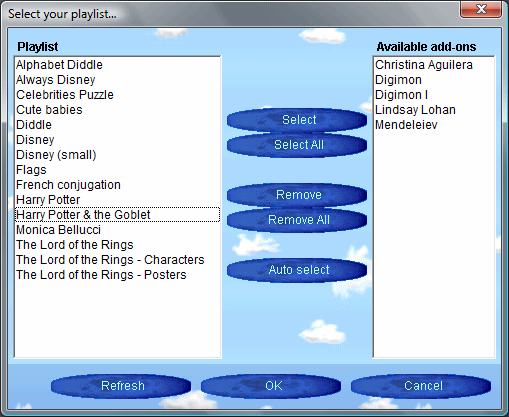
Use the "Auto select/Manual select" button to setup your playlist mode. With "Auto select" the playlist contains the list of all your game add-ons. With "Manual select" you can add or remove add-ons to your playlist. (using "Select", "Select All", "Remove", "Remove All" buttons)
When you start a new game, Easy MEMOry will choose a game add-on at random from this playlist. The nearest possible size to the previous game will automatically be selected.
Note: When Easy MEMOry loads a new add-on, it may display this error: "Your add-on needs a more recent release of Easy MEMOry". What does it mean? You downloaded and installed a game add-on build for a newer release of Easy MEMO. This game add-on can have some problems with your current Easy MEMOry release. What can you do about this? Connect to the Easy MEMOry website and download the latest release.
4. Score
Your score is computed using a complex formula with these parameters: number of cards, difficulty level, number of tries, time and the card size.
When you play with other human partners, and you finish the game with the same number of matched,the player who ends up being the winner is the one who finished the game with the shortest amount of time
If you are playing online, alone with more than 10 cards and with preview mode disabled, you can add your name to the Hall of Fame (if you beat at least the last player of a board). There are three boards :
- Genius Board: Rated players try and succeed in playing with a difficulty level higher than 2. This one is very challenging.
- Experts Board: Rated players challenge and succeed in finding more than 13 pairs of cards.
- Kids Board: These rated kids succeed in finding between 6 and 13 pairs of cards.
If you are not playing from Easy Memory website but from your computer, without internet access, and if you have validate Easy Memory certificate, your best scores will be saved on your computer.
5. Author, Authors and Distribution
5.1. Author
Bruno Berenguer,
I like computers and games, and I distribute Easy MEMOry as a Freeware and Easy MEMO Pro as a shareware. If you have any questions, you can send me a message with the online contact form.
5.2. Authors
If you like the game, you can create some add-ons for your own use or to share with the rest of the world. (See below to know the distribution mode)
These add-ons will remain your own intellectual property and will be distributed as a Freeware.
It is possible to indicate within each game add-on the name, the email and the homepage of the author.
5.3. Distribution
Easy MEMOry Pro is a shareware. This means that you may try the program online on the official website. If you decide that you want to use it offline, you must register it, (by buying the full version) and obtain an End User License. If you want to use Easy MEMO Pro online on your own website, please contact us for more information.
The author maintains the ownership of the game and is the only person who can modify it.
Easy MEMOry is a freeware. The author maintains ownership of it and is the only person who can modify this game. For commercial or 'online' use, you need to buy Easy MEMOry Pro. For private use you can play, copy, and distribute it for free under the following conditions:
- You have to distribute all files without any modifications.
- You are allowed to distribute the game for private use only.
- You can't sell it. It must remain a Freeware.
If you want the latest version, download it from the website.
You can also contact the author if you have any suggestions to improve this game.
6. New in this version Update
- Added display card coordinate on the back of each card (optional)
- Enhanced complete design.
- Fixed minor bugs.
(c) Bruno Berenguer